Table of Contents
Google Ads is the powerhouse behind online advertising in 2025, allowing brands to reach motivated customers right where they’re searching. But for new users, stepping into the world of Google Ads can feel overwhelming. That’s why we’ve compiled this comprehensive, actionable guide—to walk you through every phase, reveal expert insights, and ensure your campaigns outperform the competition.
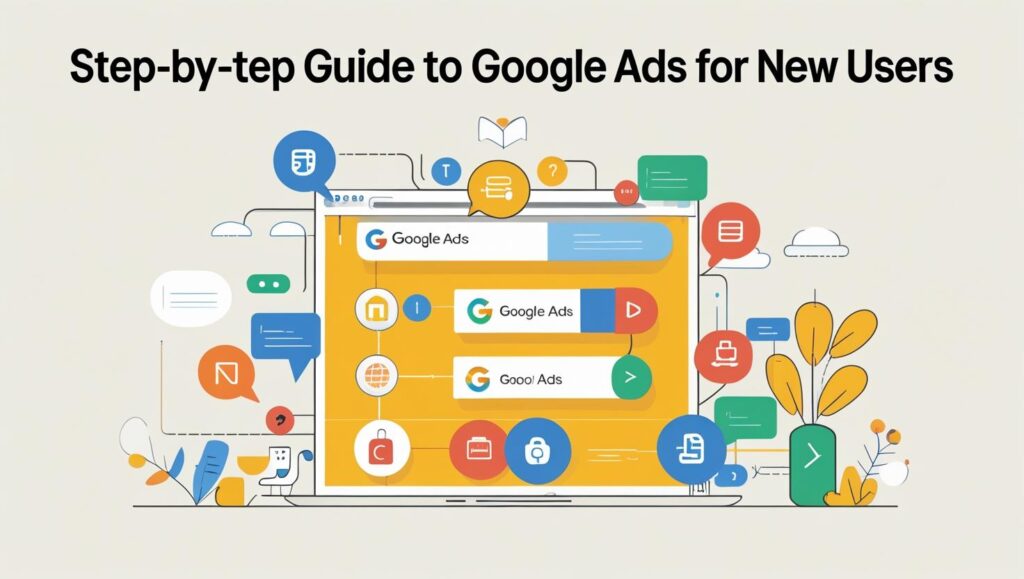
What is Google Ads?
Google Ads is Google’s advertising platform, enabling businesses to promote their products and services across Google Search, YouTube, and millions of partner websites. Its pay-per-click (PPC) model means you only pay when people interact with your ad.
Why Use Google Ads? Key Benefits
- Unmatched Reach: Tap into billions of daily searches.
- Laser-Targeted Audiences: Target by location, interests, keywords, device, and more.
- Full Budget Control: Set daily or monthly spend limits for maximum ROI.
- Immediate Results: Launch campaigns and see traffic, leads, or sales fast.
- Measurable Outcomes: Track every click, call, and conversion in real time.
Setting Your Foundations: Google Ads Account Creation
How to Create Your Google Ads Account
The Setup Process
- Sign Up: Visit the Google Ads homepage and sign in with your Google account.
- Business Details: Enter your business name, website, and contact info.
- Link Accounts: Optionally connect your YouTube channel and Google Business Profile to unlock more ad placements and tailored suggestions.
- Payment Setup: Secure your account with preferred payment options; Google will only charge for actual results.
Tip: Set up conversion tracking from the start so you can measure ROI by tracking sales, signups, or calls from your ads.
Structuring Your First Google Ads Campaign
Step-by-Step Campaign Creation
1. Choose Your Campaign Goal and Type
- Goals: Select what you want (sales, leads, website traffic, brand awareness, app promotion).
- Types: Campaigns include Search, Display, Video (YouTube), Shopping, Performance Max, and more—pick what matches your audience and objectives.
2. Define Your Audience and Location
- Target by demographics, location, interests, device, or even remarket to past site visitors.
- Tight targeting = less waste, more ROI.
3. Keyword Research & Selection
- Use Google’s Keyword Planner and autocomplete to find high-intent search terms.
- Mix broad, phrase, and exact match to balance volume and precision.
- Add negative keywords to exclude irrelevant searches.
4. Set Your Budget and Bidding Strategy
- Allocate a daily or campaign budget.
- Choose a bidding approach: manual CPC, maximize conversions, or target CPA (cost-per-acquisition).
5. Craft Compelling Ad Copy and Assets
- Headlines: Feature the keyword and value proposition up front.
- Descriptions: Answer “why you?” Clearly explain benefits and include a call-to-action (CTA).
- Assets: Add images, logos, and videos. For search ads, use multiple headlines and descriptions to let Google’s AI find top performers.
Pro Tip: Use at least one keyword from your ad group in each ad’s headline and link to a highly relevant landing page for best results.
6. Launch and Monitor
- Review your settings.
- Submit your campaign and go live!
- Monitor daily—track impressions, clicks, conversions, and cost data in Google Ads dashboard.
Optimizing Your Google Ads: Best Practices for 2025
Ongoing Optimization and Growth
1. Test and Refine Creatives
- Always run at least 2-3 ad variations.
- Analyze performance; pause low performers and double down on what works.
2. Use Data to Sharpen Strategies
- Dive into Google Analytics and conversion data.
- Adjust keyword lists, bids, and targeting based on what generates the best ROI.
3. Leverage AI and Automation
- Use Performance Max and smart bidding to let Google’s AI maximize conversions automatically.
- Automate reporting and alerts to catch issues early.
4. Expand with Retargeting and Remarketing
- Set up remarketing lists to target users who’ve visited your website or engaged with your YouTube videos.
5. Keep Up With Trends
- Stay updated on AI-driven features, privacy changes, and audience targeting enhancements.
Advanced Tactics from the Best Digital Marketing Agency
Expert Strategies to Accelerate Your Success
Structure Matters
- Follow a logical campaign > ad group > ad structure for seamless management.
- Group tightly themed keywords in each ad group for high relevancy and Quality Score.
Negative Keywords Save Budget
- Regularly review search terms and exclude irrelevant keywords.
Embrace A/B Testing
- Test headlines, descriptions, CTAs, and visuals. Let data drive your improvements.
Use All Extensions
- Add sitelinks, callouts, structured snippets, and location extensions to increase ad space and drive more clicks.
Reporting and Attribution
- Set up conversion tracking, data-driven attribution, and regular reporting to optimize based on true business outcomes—not just vanity metrics.
Google Ads Success Checklist
- Create and secure your Google Ads account
- Set clear goals and pick the right campaign types
- Research and refine high-intent keywords
- Segment audiences and define geo-targeting
- Write multiple compelling ads per group
- Configure smart bidding and a realistic budget
- Set up conversion tracking from day one
- Launch, monitor daily, and continuously optimize
- Regularly add negative keywords
- Expand into new formats (Video, Performance Max, Shopping)
Semantic & LSI Keywords for Google Ads
PPC, paid search, ad impressions, Google AdWords, campaign management, audience targeting, online advertising, remarketing, Quality Score, keyword match types, CTR, ad budget, conversion optimization, digital advertising trends, landing page, AI features, ad extensions, attribution modeling.
FAQs: Google Ads for New Users
How does Google Ads billing work?
You only pay for results—typically clicks (CPC) or conversions (CPA), not impressions.
Are automated bidding and Performance Max recommended for beginners?
Absolutely! Smart bidding and Performance Max campaigns use AI to take the guesswork out, optimizing for your goals and spend.
How soon will I see results with Google Ads?
Often within hours or a few days, though consistent optimization is key to scaling sustainable results.
Ready to Launch Profitable Google Ads?
Now’s your chance to reach customers with exactly what they’re searching for, when they want it. Whether you’re just starting out or looking to sharpen your campaigns, this guide and its actionable checklist are your launchpad to success.
Take Action:
- Download the full Google Ads New User Checklist
- Book a free Google Ads strategy consultation with the Best Digital Marketing Agency
- Start building campaigns that drive real results for your business in 2025 and beyond!
Google Ads is not just paid promotion—it’s your gateway to rapid, scalable digital growth. Master it today and turn clicks into customers, with confidence!
